Science Simulations, Experiments, and Tinkering
Google Earth
A wealth of resources exist for using Google Earth in classrooms. You can create tours that have audio and textual components and allow for visual representations for students. You can change parameters and allow students to explore the world in an engaging and applicable way.
ChemCollective
An incredible resource that includes virtual labs, assessments, and tutorials/lesson plans for teachers. The best part of about this website is that students who may have mobility barriers to doing their own experiments can follow along to complete their own experiemnt online with what would be happening in real time in the classroom. Additionally, schools that may not have the resources for some more complex lab equipment can use this website.
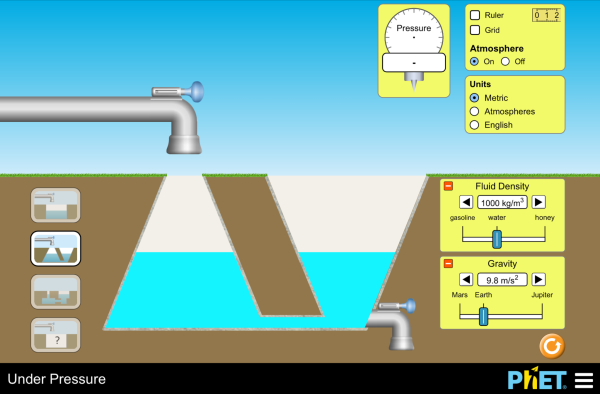
PhET
PhET is a website that includes a variety of interactive science-based simulations. All of the simulations provide opportunities for tinkering, or adjusting simulations that allow for students to make hypotheses and test them. It is a primarily visual software, but it also has many inclusive features such as auditory cues. They are currently working more accessible features including audio descriptions and feedback, using musical cues, and alternative navigation beyond mouse/touch options. I can't wait to see what they come up with next!
Collaboration Software
Blogs
Examples:
-Blogger
-Weebly
-Wordpress
- Google Classroom
Creating blogs and online collaborative classroom spaces are a great way for students to engage digitally and level the playing field. The possibilities are almost endless here and many teachers have been able to utilize these formats to make assessments accessible, post content, or simply maintain an active link between families and the classroom. Certainly one downfall to using a class blog is access to internet and technology.

Chalk-Up
There are wide variety of open-source and free programs available for digital discussions.
Chalk-Up is just one example.
Creating an online forum for discussion allows students who may have auditory or speech barriers fully participate and feel confident. Additionally, in conjunctions with text to speech software, these online collaborative forums can make discussion accessible to all students.
An interactive and collaborative database of biological (plant, animal, bacteria..etc) information across the globe. Students can upload photos of native or invasive species they find with information, or upload it without information and see if anyone out there on the web can identify the species for them. A fun way to include your students and their curriculum into the larger context of creating a database for other research purposes.
Text to Speech (and Speech to Text)
Vocaroo
One of many voice recording response options for students so that if they wish to answer a question verbally rather than textually they are able to. This software could allow alternatives for assessment and participation.

Read & Write : Texthelp
Made for Google Chrome, this is one option of many for text to speech. This one is particularly dynamic because it includes many different functions include: read text out loud, speech to text, word prediction, spelling and grammar help, changing font sizes, translator, and you can even highlight important information as you read digital information and move that information to a "notes" document.

Coggle- Mind Maps
Mind mapping is a way to display information in a variety of formats through a visual context. Often they can include videos, pictures, text...etc. They are unique way for teachers and students alike to organize or convey their ideas and thoughts. Additionally, these maps can let students follow their interests and explore a wide variety of information pertaining to scientific topic.
Digital Text Books
Many textbooks now come a digital form that allow students to use the technologies listed above.

Screen Readers
Screen readers are a way for visually or hearing impaired students to get information from the computer and either turn in into audio, or braille outputs.
No comments:
Post a Comment